You’ll start by replacing the placeholder text with real text. Then you’ll format it to fit the space better.
- Select the Horizontal Type tool (
) in the Tools panel, and drag over the placeholder text in the Composition panel to select it. Then type on the move.
Note
After Effects offers robust character and paragraph formatting controls, but the default settings—whatever typeface appears when you type—should be fine for this project. You’ll learn more about type in Lesson 3, “Animating Text.”

2. Select the text again. Then, in the Text section of the Properties panel (on the right side of the screen), change the text size to 100 px and the tracking to –50.
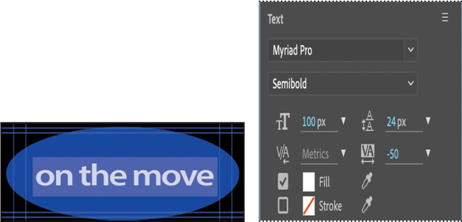
Animating text with animation presets
Now that the text is formatted, you can apply an animation preset. You’ll use the Fade Up Words preset, so the words will appear in order over time.
- Select the Title Here layer in the Timeline panel again, and make sure you’re at the first frame of the animation by doing one of the following: Drag the current-time indicator all the way to the left of the time ruler, to 0:00. Press the Home key on your keyboard.
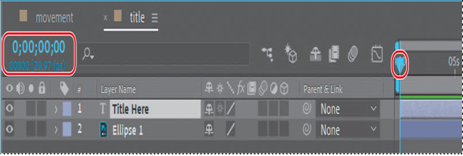
2. In the Effects & Presets panel, type fade up words in the search box.
3. Select the Fade Up Words effect in the Animate In category, and drag it onto the on the move text in the Composition panel.
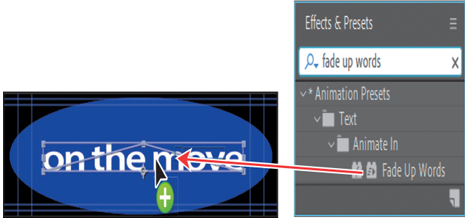
After Effects adds the effect. Because it’s a simple effect, there are no settings in the Effect Controls panel.
4. Manually preview the effect by dragging the current-time indicator from 0:00 to 1:00. The words fade in, so that they are all onscreen by 1:00.

About timecode and duration
The primary concept related to time is duration, or length. Each footage item, layer, and composition in a project has its own duration, which is reflected in the beginning and ending times displayed in the time rulers in the Composition, Layer, and Timeline panels.
The way you view and specify time in After Effects depends on the display style, or unit of measure, that you use to describe time. By default, After Effects displays time in Society of Motion Picture and Television Engineers (SMPTE) timecode: hours, minutes, seconds, and frames. Note that the figures are separated by semicolons in the After Effects interface, representing drop-frame timecode (which adjusts for the real-time frame rate), but this book uses a colon to represent non-drop-frame timecode.
To learn when and how to change to another system of time display, such as frames, or feet and frames of film, see After Effects Help.

